Step 1: Open App
Open the app and click on the profile icon on the top right corner of the screen.
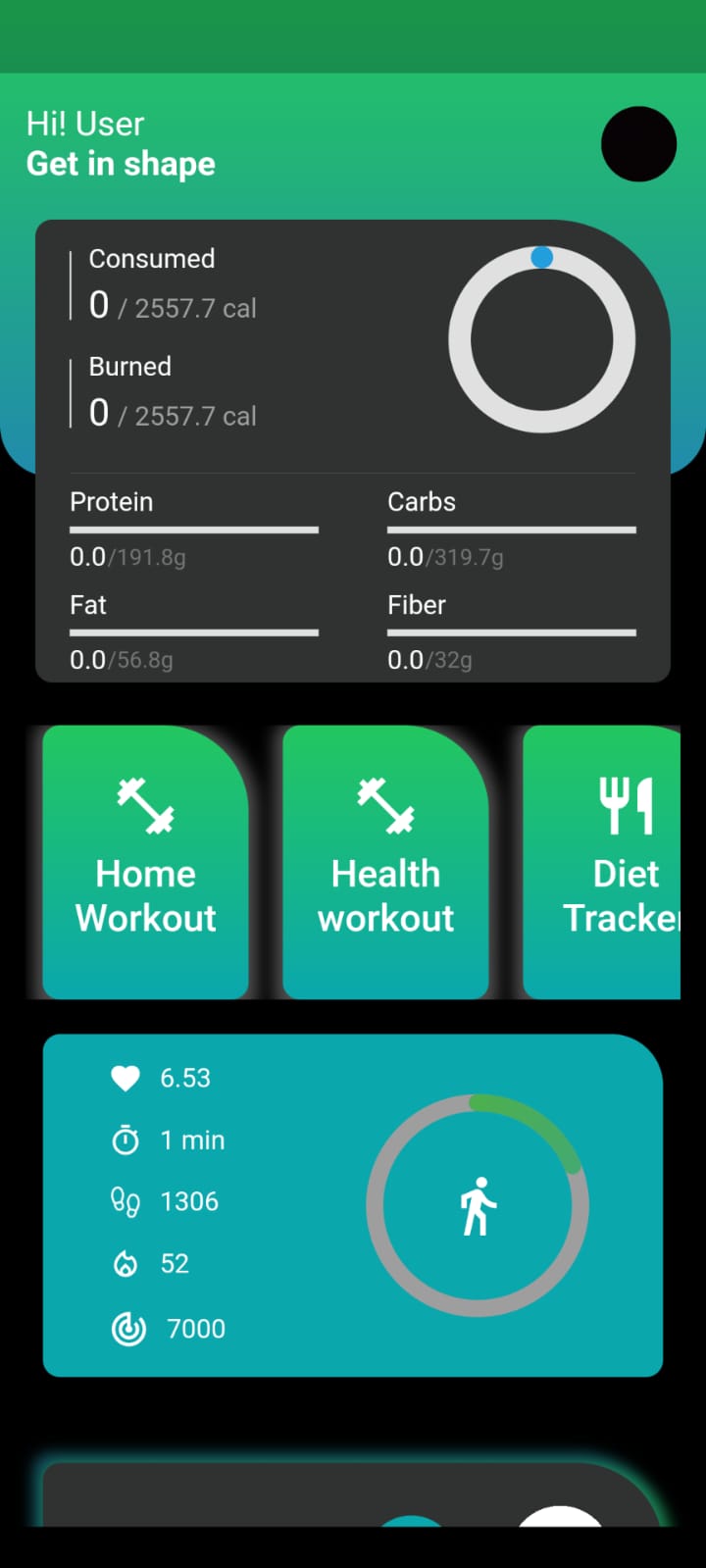
Open the app and click on the profile icon on the top right corner of the screen.
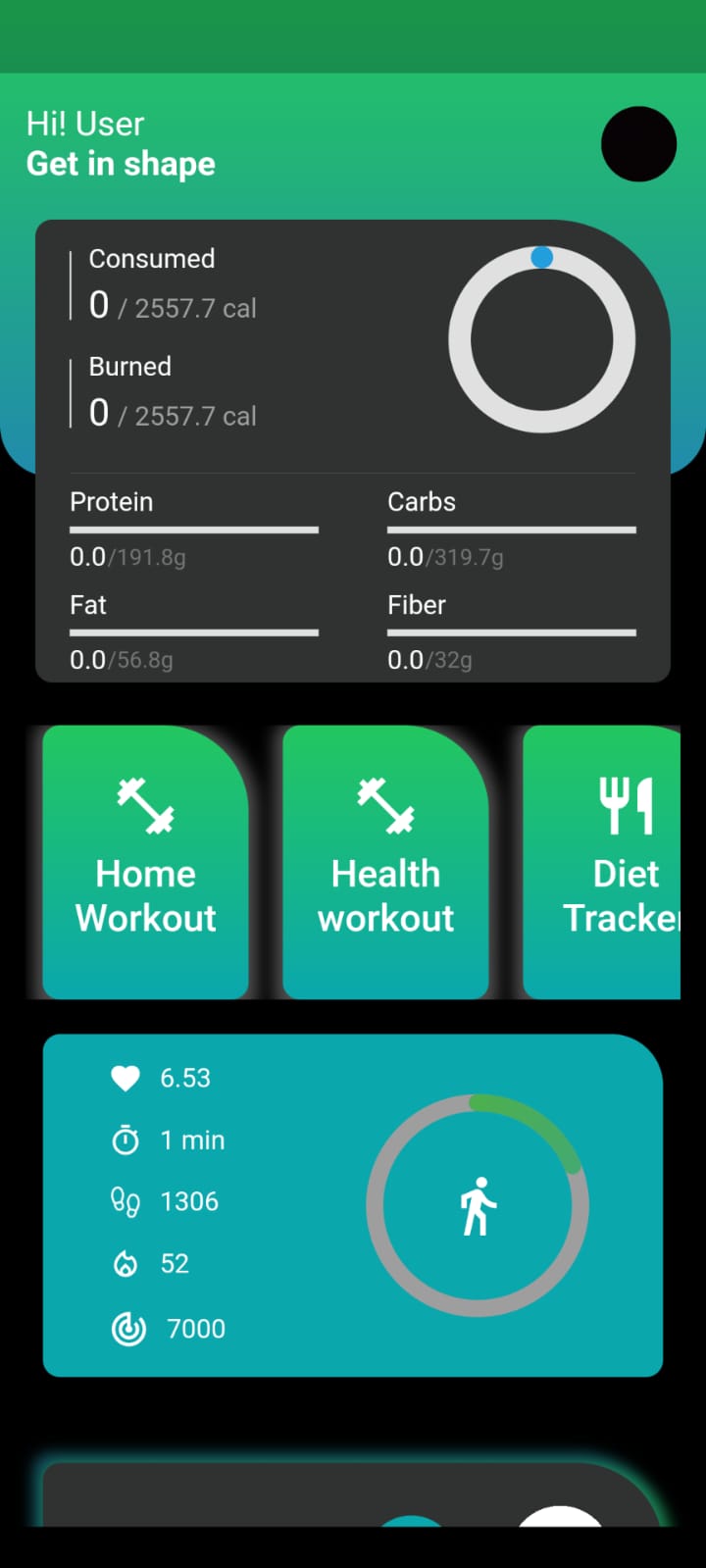
Click on the Delete Account button and confirm your choice.
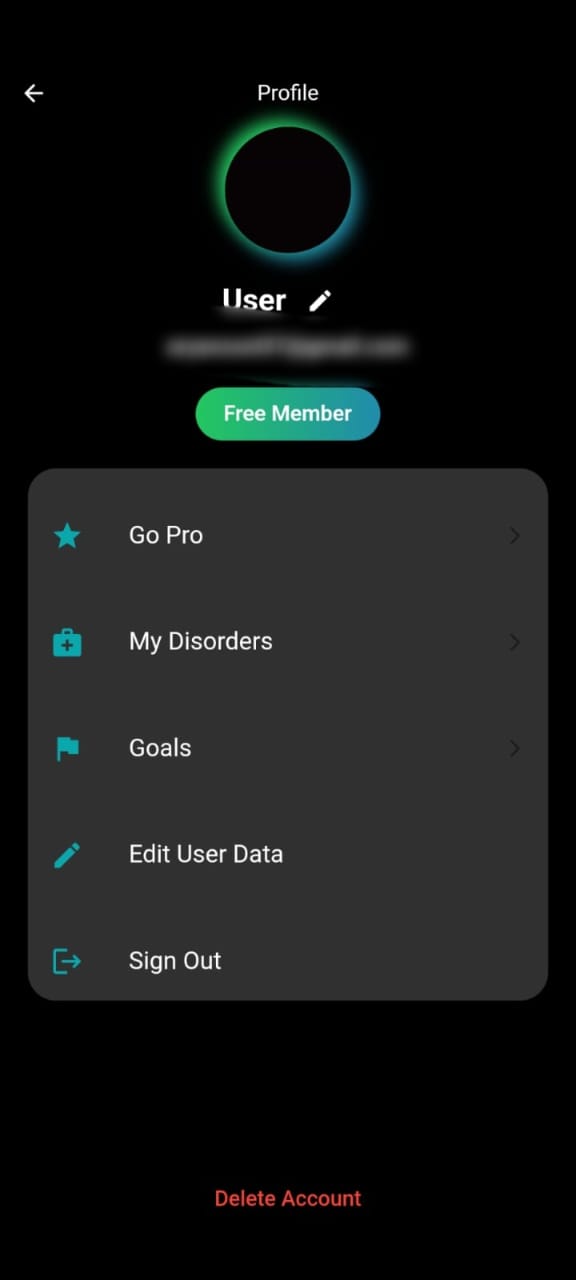
Click on the Delete Profile button and confirm your choice.
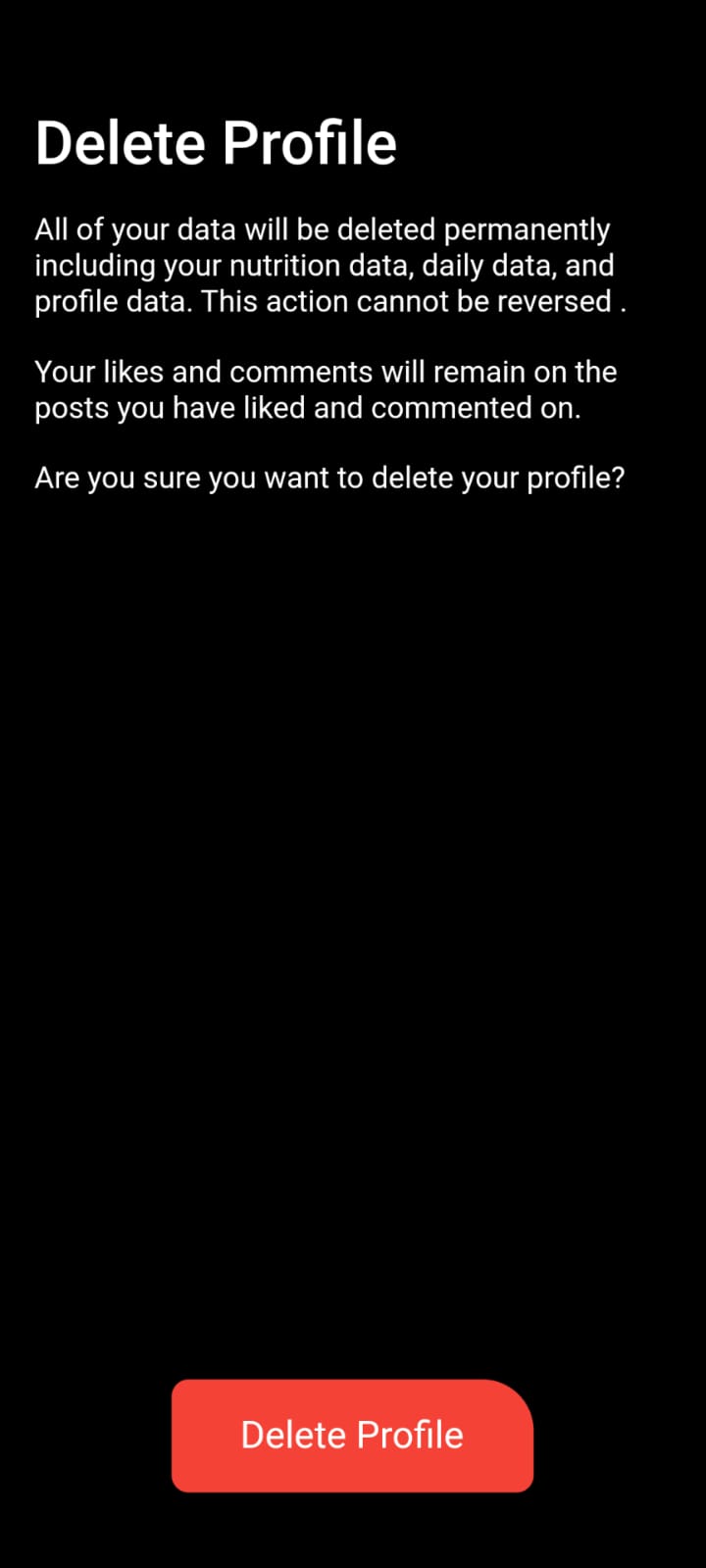
Click on the Delete button and confirm your choice.
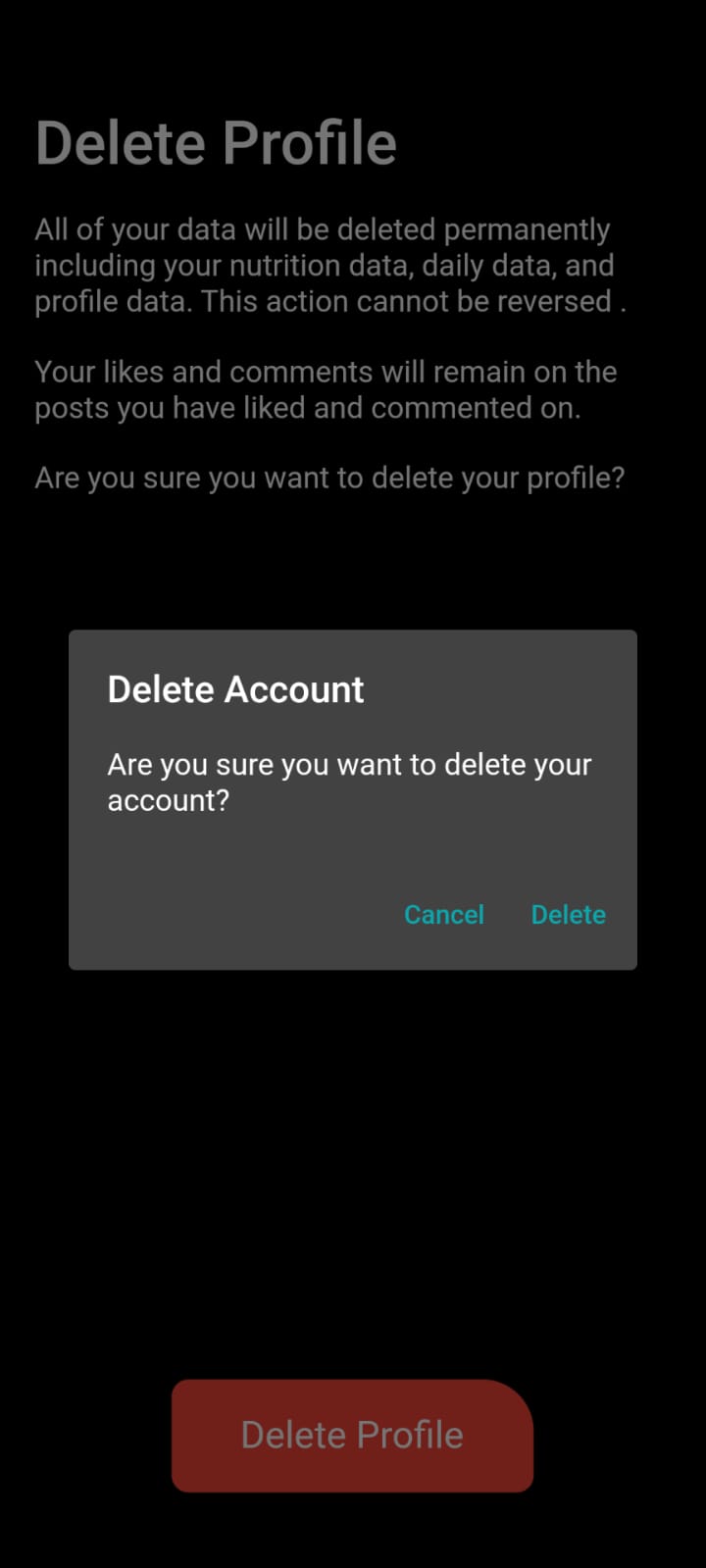
All of your data will be deleted permanently from our servers including your nutrition data, exercise data, and profile data. This action cannot be undone. Your likes and comments on other users' posts will remain on the posts you have liked and commented on.